世界上最伟大的投资就是投资自己的教育
团队统一代码分格 editorconfig 工具研究
资源
vscode 插件:https://marketplace.visualstudio.com/items?itemName=EditorConfig.EditorConfig
vim 插件:https://github.com/editorconfig/editorconfig-vim#readme
.editorconfig
root = true
[*]
charset = utf-8
end_of_line = lf
trim_trailing_whitespace = true
insert_final_newline = true
[*.md]
insert_final_newline = false
trim_trailing_whitespace = false
[*.{js,jsx,json,ts,tsx,yml}]
indent_size = 2
indent_style = space
使用原理与方法
在根目录下配置 .editorconfig 文件,语法格式和意义相信比较简单,按照字面就能理解。
比如:
charset 规定字符集
end_of_line set to lf, cr, or crlf to control how line breaks are represented.
trim_trailing_whitespace 删除多余的空格
insert_final_newline set to true to ensure file ends with a newline when saving and false to ensure it doesn't.
indent_size 缩进大小
indent_style 用空格缩进还是用 tab 缩进
配置文件都差不多,可能不同的项目有略微的差异,可以查看官方的文档来调整,或者找一些现成的,适合自己的团队的配置文件。
接下来要安装插件,配合插件来使用,才能发挥它的效果。
比如 vscode 的插件:https://marketplace.visualstudio.com/items?itemName=EditorConfig.EditorConfig
你一保存就会按照两个空格来缩进。
在 vscode 中你可以要有这样的用户配置:
不同的编辑器配置方法不太一样,要按照情况进行配置
trim_trailing_whitespace
这个可以移除无用的空格。在团队代码规范中,是有作用的。
trim_trailing_whitespace = true
我们可以通过相关的插件来做到:
或者在设置里:
只要能实现和保持统一的规范就行。
本站文章均为原创内容,如需转载请注明出处,谢谢。
© 汕尾市求知科技有限公司 | Rails365 Gitlab | 知乎 | b 站 | csdn
 粤公网安备 44152102000088号
| 粤ICP备19038915号
粤公网安备 44152102000088号
| 粤ICP备19038915号

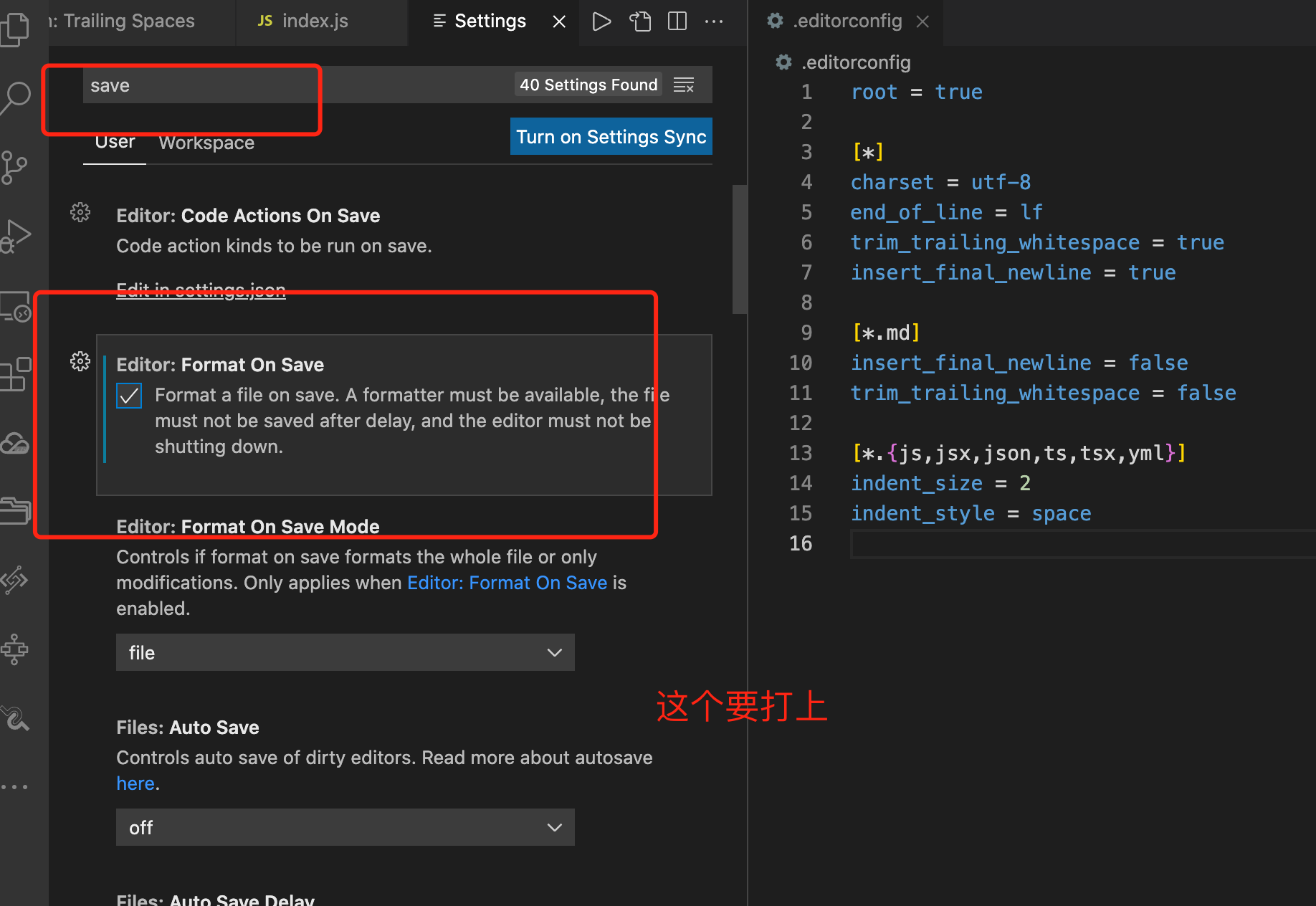

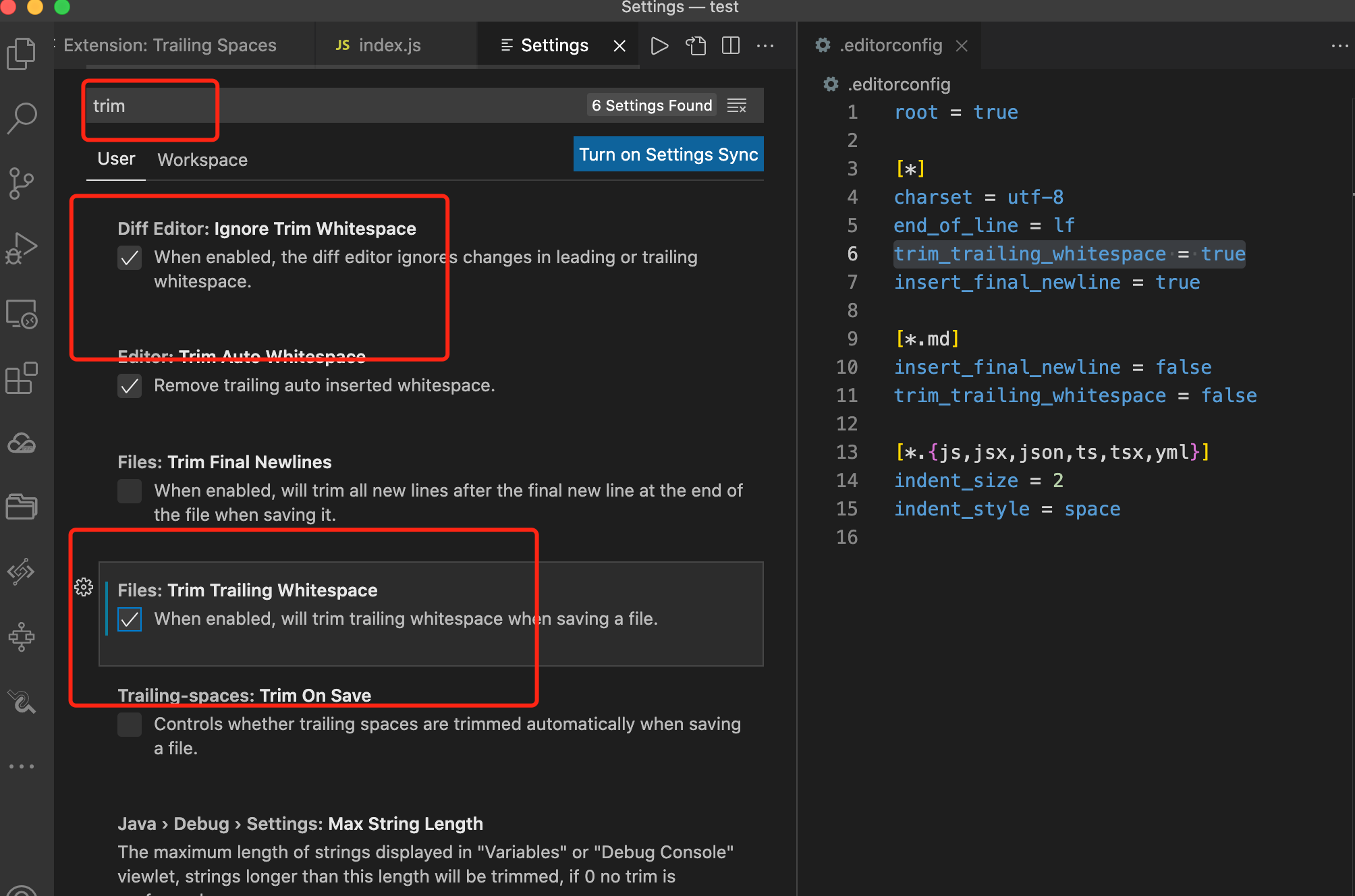
分享一下自己在 WebStorm 下的配置
随风 · 练气 打赏此回复 1 积分
厉害的,大哥