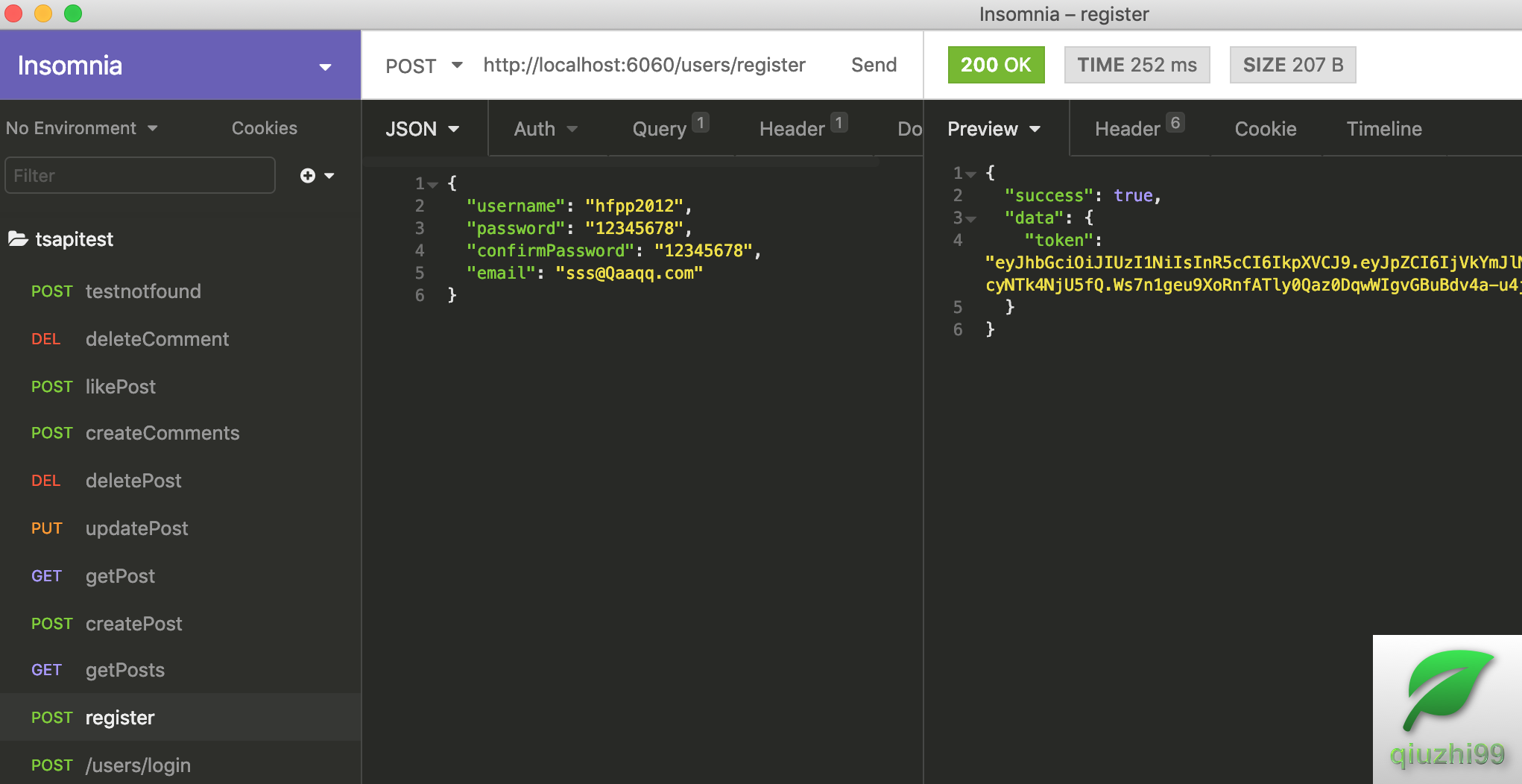世界上最伟大的投资就是投资自己的教育
全场限时 5 折
朋友圈
2019-12-18
-
 jiuli-gcy · 大罗 14:18
jiuli-gcy · 大罗 14:18
2019-12-17
2019-12-16
2019-12-07
-
 随风 · 练气 14:06
随风 · 练气 14:06四天录完了一套课程,连续两天六更
2019-12-05
2019-11-26
2019-11-24
2019-11-18
2019-11-11
2019-11-07
2019-11-06
2019-11-05
2019-11-04
2019-11-03
-
 随风 · 练气 11:45
随风 · 练气 11:452019 最新前后端编程学习视频
TypesScript + Nodejs + Express + Mongoose 实现 RESTful API 实战教程(18 个视频 - 正在更新)
GraphQL + React Apollo + React Hook 大型项目实战(7 个视频 - 正在更新)
GraphQL + React Apollo + React Hook + Express + Mongodb 大型前后端分离项目实战之后端(19 个视频 - 已完结)
UmiJS & TypeScript & Ant Design Pro v4 从零开始实战教程(63 个视频 - 已完结)
Ant Design Pro 企业级后台实战(73 个视频 - 已完结)
React & MobX 入门与实战视频教程(27 个视频 - 已完结)
轻松学 UmiJS 视频教程(35 个视频 - 已完结)
GraphQL + React + React Router + Apollo 实战教程(10 个视频 - 已完结)
React SSR & Next.js & GraphQL & TypeScript 入门与进阶实战视频教程(18 个视频 - 已完结)
轻松学 dva(基础 + 进阶)(32 个视频 - 已完结)
TypeScript 结合 React 写三连棋游戏(13 个视频 - 已完结)
TypeScript + Nodejs 实战 Github API(8 个视频 - 已完结)
轻松学 Webpack 4 视频教程(36 个视频 - 已完结)
诱人的 GraphQL & React & Apollo 入门与实战视频教程(34 个视频 - 已完结)
诱人的 TypeScript 视频教程(69 个视频 - 已完结)
React 进阶提高 - 技巧篇 - React Hook - 第 2 季(18 个视频 - 已完结)
轻松学 React-Router 4(19 个视频 - 已完结)
程序世界之速成课(6 个视频 - 已完结)
跟我一起学 React & Ant Design(17 个视频 - 已完结)
线上服务器部署(前后端)(27 个视频 - 已完结)
React 进阶提高 - 技巧篇 - 第 1 季(33 个视频 - 已完结)
跟我一起学 React + dva + Mockjs(9 个视频 - 已完结)
React + dva + roadhog 轻松学(7 个视频 - 已完结)
轻松学 Redux-Saga(16 个视频 - 已完结)
直播回放视频(9 个视频 - 已完结)
Nodejs + Express 实现多用户博客系统(23 个视频 - 已完结)
React & Redux 实现注册登录认证系统(31 个视频 - 已完结)
React & Redux & React-Router & Nodejs 实战 crud 项目(18 个视频 - 已完结)
React & Redux 实战 Reminder Pro 项目(5 个视频 - 已完结)
Redux 入门教程(React 进阶)(20 个视频 - 已完结)
Nodejs + Express + MongoDB 基础篇(17 个视频 - 已完结)
轻松学 nodejs - 基础篇(18 个视频 - 已完结)
react 基础实践篇 - 小型财务系统(10 个视频 - 已完结)
诱人的 react 视频教程 - 基础篇(14 个视频 - 已完结)
webpack 3 零基础入门视频教程(14 个视频 - 已完结)
-

2019-11-02
-
 随风 · 练气 10:51
随风 · 练气 10:51# VSCode Shortcuts > List of helpful shortcuts for faster coding ## Official List of all commands * [Windows](https://code.visualstudio.com/shortcuts/keyboard-shortcuts-windows.pdf) * [Mac](https://code.visualstudio.com/shortcuts/keyboard-shortcuts-macos.pdf) ## Open/View Open Command Pallete ```bash Shift+Cmd+P Shift+Ctrl+PAccess Settings
Cmd+, Ctrl+,Toggle Terminal
Ctrl+` Ctrl+`Create New Terminal
Shift+Cmd+` Shift+Ctrl+`Toggle Sidebar
Cmd+B Ctrl+BOpen New Window/Instance
Shift+Cmd+N Shift+Ctrl+NClose Window
Cmd+W Ctrl+WWorking With Files
Sidebar Focus
Shift+Cmd+E Shift+Ctrl+EOpen File/Folder From Sidebar
Cmd+Down Ctrl+DownChange File Tabs
Ctrl+Tab Ctrl+PageUPQuick File Open
Cmd+P Ctrl+POpen File From Explorer
Cmd+O Ctrl+ONew File
Cmd+N Ctrl+NSave
Cmd+S Ctrl+SSave As
Shift+Cmd+S Shift+Ctrl+SClose File
Cmd+W Ctrl+WDelete File
Cmd+Delete Ctrl+DeleteReopen Files
Shift+Cmd+T Shift+Ctrl+TZoom
Cmd++ # Zoom in Cmd+- # Zoom out Ctrl++ # Zoom in Ctrl+- # Zoom outSpilt Editor
Cmd+\ Ctrl+\Code Editing
Go To Start & End Of Line
Cmd+Right Cmd+Left Ctrl+Right Ctrl+Left home endMove By Word
Cmd+Right Cmd+Left Ctrl+Right Ctrl+LeftGo To Start & End Of File
Cmd+Up Cmd+Down Ctrl+Home Ctrl+EndCut, Copy & Past Line
Cmd+X #Cut Cmd+C #Copy Cmd+V #Paste Ctrl+X # Cut Ctrl+C # Copy Ctrl+V # PasteMove Line Up & Down
Option+Up Option+Down Alt+Up Alt+DownCopy Line Up & Down
Shift+Option+Up Shift+Option+Down Shift+Alt+Up Shift+Alt+DownRemove Line
ShiftCmd+K Shift+Ctrl+KInsert Line
Cmd+Enter # Insert below Shift+Cmd+Enter # Insert above Ctrl+Enter # Insert below Shift+Ctrl+Enter # Insert aboveJump To Matching Bracket
Shift+Cmd+\ Shift+Ctrl+\Add Line Comment
Cmd+/ Ctrl+/Add Block Comment
Shift+Option+A Shift+Alt+AHighlight Code
Shift+Any DirectionSelect Next Match
Cmd+D Ctrl+DAdd Cursor
Option+Click Alt+ClickGo to Entity (Functions, vars, etc)
Cmd+Shift+O Ctrl+Shift+O
2019-10-30
© 汕尾市求知科技有限公司 | Rails365 Gitlab | Qiuzhi99 Gitlab | 知乎 | b 站 | 搜索
 粤公网安备 44152102000088号
| 粤ICP备19038915号
粤公网安备 44152102000088号
| 粤ICP备19038915号